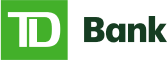You are now leaving our website and entering a third-party website over which we have no control.
Mobile Banking With the TD Bank App
Securely manage your TD Bank personal and small business accounts from your mobile phone or tablet with the TD Bank app.
Bank anytime, anywhere
With the TD Bank app you can deposit checks, pay bills, transfer money between your accounts, send money to friends, view your account activity and more—all from your Apple® or AndroidTM smartphone or tablet.
Want help getting started?
Our digital tutorials walk you through the app, including sign up and what to do if you forget your username or password.
Everyday mobile banking at your fingertips
You can log in to the app and access your accounts securely 24/7 using the latest technology including Touch ID and single-use security codes.
Easily manage your money and accounts
-
Credit and debit card controls
You're in control, from activating a new card to taking quick action if your card is lost, stolen or misplaced. You can even make a temporary debit card limit request with the TD Bank app
-
Personalized account alerts
Money's personal. Staying on top of it should be, too. TD Alerts offers customizable notifications to fit your daily banking needs -
Pay bills quickly and easily
Set up and pay any bill to anyone in the U.S., receive bills and alerts, and stay safe and secure with TD's Bill Pay
-
Paperless statements
Reduce clutter and stay on top of your account activity when opt for paperless statements.
View demo on how easy it is to find statements and go paperless
-
TD for Me alerts
Make the most of the TD Bank app when you sign up for personalized messaging on what's new, security reminders and more.
See how simple it is to enroll in TD for Me alerts -
Fast customer service 24/7
TD ASAP lets you call live customer service from the TD Bank app, reducing wait time and letting us know it's you calling -
Digital wallet
Use the TD Bank app to add any TD Bank debit or credit card to your Apple Pay, Samsung Pay or Google Pay digital wallet for contactless payments in-store or in-app.
Learn more