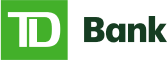You are now leaving our website and entering a third-party website over which we have no control.
Get Started with Online and Mobile Banking
It's easy and secure to access your TD Bank accounts, pay bills, make deposits and more – anytime, anywhere – with Online Banking and the TD Mobile Banking App.
-
Why Go Digital
-
Online Banking
-
TD Mobile Banking App
-
FAQs
Go digital: It’s simple, convenient and secure.
It’s easy to make the switch from banking in-person or by phone to our digital options. You’ll get secure and convenient access to your accounts and services right from your computer, tablet or mobile phone with Online Banking and the TD Mobile Banking App.
Explore the TD Digital Academy
Get how-to tours of our Online Banking and TD Bank app services with these interactive tutorials.
How to bank from home
Online Banking and the TD Mobile Banking App are the easy and secure way to bank 24/7. You can:
Online Banking
Enjoy 24/7 secure access to your TD Bank personal or small business accounts – ideal for daily banking if you use a desktop computer or tablet.
Enroll in 5 easy steps.
-
1
Enroll a Personal Account, Small Business Accounts or both with one application
-
2
Review and accept our Online Banking and eSignature agreements
-
3
Provide your name, e-mail address and account info
-
4
Create your user name and password
-
5
Set up 2-step verification as an extra layer of online security
What you need to enroll.
Enrollment takes just a few minutes, and you'll need the following information:
- Your Social Security Number (SSN) or Taxpayer Identification Number (TIN). If you don't have an SSN, you'll still be able to begin your enrollment online, and then we'll contact you to finalize things
- Your e-mail address
- Your TD Bank Account Number
- Your TD Bank ATM, Visa® Debit or Visa® Credit Card
TD Mobile Banking App
Get secure on-the-go banking services and access to your personal and small business accounts right from your mobile phone or tablet.
How it works
If you already use Online Banking, open the app and log in with your existing user name and password. If you you're not enrolled, you can sign up for Online Banking right in the app.
Once you log in, you'll see your account(s). With the app, you can view balance and transactions, make transfers, send and receive money, deposit checks, pay bills, view online statements and more.
FAQs
Find answers to common questions about online and mobile banking.
How do I enroll in Online or Mobile Banking?
Why do I need a TD Bank ATM or debit card for Online and Mobile Banking enrollment?
How do I get the TD Bank mobile app?
How do I register for mobile banking at TD Bank?
Is there a cost to use the TD Bank mobile app?
What tasks can I complete using the Mobile Banking app?
How do I access my existing checking, savings and/or loan account using Online Banking?