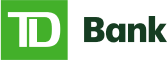You are now leaving our website and entering a third-party website over which we have no control.
TD Bank Digital Wallet Options
Simplify your online, in-store and in-app purchases by adding your TD Bank Visa® cards to your digital wallet in a few easy steps.
- Speed through checkout
Use a digital wallet to pay with your preferred TD Bank Visa card - Protect your account details
Major digital wallets are designed so that your card number is replaced with a token. This token is shared with the merchant for payment instead of your actual card number
- Pay almost anywhere
Make online, in-store and in-app purchases anywhere digital wallets are accepted - Know your purchases are protected with Visa's Zero Liability1
Purchases made through your digital wallet with your TD Bank Visa cards are backed by the same liability protection as any other transaction. So, you'll never be held responsible for unauthorized charges
Don't want to scan the QR code or already on your mobile device?
You can also add your TD Bank Visa cards directly to a digital wallet. It's not automatic like using the TD Bank app and you'll need your physical card to scan or type in the card details, then follow the prompts to verify your account.
How to add your card
Automatically add your TD Bank Visa card to your digital wallet in a few simple taps.
How to pay with your digital wallet
Pay almost anywhere. It's fast and built with security in mind.