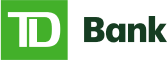You are now leaving our website and entering a third-party website over which we have no control.
TD Overdraft Relief1
Life happens—and so do overdrafts. TD Overdraft Relief1 gives you options for when you don't have enough funds in your checking account1 to cover your transactions. So you can forget the stress and manage your money with confidence.
Are you a TD Small Business customer? Explore your overdraft options
More time to prevent fees with Grace Period3
Our Grace Period3 gives you until 11 PM ET the next business day to fix an overdraft. Here's how it works:
- Make sure your available balance4 is at least $0 by depositing enough to cover the overdrawn balance plus any additional transactions (for example, a scheduled payment or a recent check), as of 11 PM ET the next business day
- We'll refund the overdraft fee to your checking account as long as your available account balance4 is at least $0 at the end of the Grace Period
Log in or sign up for Online Banking so you can keep a close eye on your available balance and know when an overdraft happens.
Are you a TD Small Business customer? Explore your overdraft options
Automatic coverage with Standard Overdraft Service5
We've got your back—our Standard Overdraft Service5 is included with most checking accounts.1
- This may allow ACH payments, recurring debit transactions and personal checks to go through for a fee ($35), even when you're short on funds
- No need to enroll—you're automatically covered with most TD Checking accounts1
Explore your additional overdraft options
Decline All6
Minimize your risk of overdraft with Decline All. Choose this option and we'll do our best to stop any transaction that would overdraw your account. (Just so you know, this means the transaction may be declined.)
Tools and resources to help manage your account
TD Overdraft Relief FAQs
If you do not bring your checking account back to $0 within the Grace Period, an overdraft fee of $35 will be assessed to your account. We will never charge more than 3 fees per day per account.
You will want to deposit enough funds to bring your account to at least $0 before the end of Grace Period. This will include any checks that you've written that have not yet cleared and any pending debit transactions or scheduled payments that may come out of your account. For more info review the Personal Deposit Account Agreement on available balance.
A pending debit card transaction will not initiate a Grace Period until it is posted. However, it can further reduce your available balance and will need to be taken into account when bringing your account positive again, if you are in a Grace Period. Once the debit card transaction is posted and no longer pending, if you are overdrawn by more than $50 without any same day deposits, you may be in a Grace Period. If your debit card transaction was authorized with a positive available balance in your checking account, but later posted against negative funds, the transaction will not be subject to an overdraft fee. Keep up with your account via Online Banking.
If you are enrolled in Savings Overdraft Protection and the funds are available in your linked savings account at the end of the day, we will automatically initiate a transfer to cover your overdrafts from that day, giving you the relief of not needing a Grace Period or being assessed an overdraft fee. There is no transfer fee to use Savings Overdraft Protection.
If you do not have enough funds in your linked savings account to cover your overdrafts from the current day, you will have until the end of the next business day to bring your account back to or above $0 before being assessed a fee.
You can see your year-to-date (YTD) Grace Period refunds at the top of your statements. This resets every calendar year. Sign up for e-statements in Online Banking to easily view your digital statement.
There is no limit to the number of Grace Period refunds you're eligible to receive. If a Grace Period is initiated and your account is brought back to at least $0 prior to 11 PM ET the following business day, a Grace Period refund will be credited to your account.
Great news, if you deposit enough cash on the same day that you overdraw, inclusive of any transactions incoming or outgoing to your account, you will receive the benefit of the cash before the debits are posted. Our order processing will process deposits first, followed by debits based on time order.
TD does not charge an additional fee if your account is overdrawn for multiple consecutive days, however you'll want to bring your account to $0 or above as soon as possible to keep it in good standing.
Yes, for any item we pay that overdraws your Savings Account, you may be charged a $35 Overdraft Fee (max 3 per day, per account). TD Debit Card AdvanceSM* is not available for your Savings Account, which means your account is set up to decline any ATM transactions that may cause an overdraft.
No, Grace Period and the $50 Overdraft Threshold apply only to Personal and Small Business Checking Accounts, not Savings Accounts.
If you have a current, valid email address associated with your account, you will receive an Overdraft Threshold email alert to notify you as soon as you've overdrawn your account by $50 or more.
Additionally, you will receive the Overdraft Grace Period email alert. This provides more information about the overdraft, including when you'd need to take action.
If you would like to be notified immediately, you can opt in to push or SMS notifications for overdraft alerts. Learn more about overdraft alerts and others that can help you track your account activity.
You can also access Overdraft Notices in TD Online Banking. The notice will include information about the transaction(s) that caused the overdraft, as well as any potential fees that may have been assessed.
To access the notifications:
- Log into TD Online Banking.
- Select Account Options > Bank Account Statement Settings.
- Select applicable account from Eligible Accounts dropdown.
- Click on Overdraft Notices.
Don’t have a TD Checking account?
Find an account that meets your needs and your budget with the perks you want and open an account online in minutes. Explore all account options