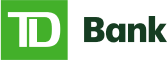You are now leaving our website and entering a third-party website over which we have no control.
Get help with your everyday banking activities.
Popular questions
Login Help
Frequently asked questions
Online Banking interactive tutorials
Step-by-step tutorials to help you use Online Banking.
TD Bank app interactive tutorials
Step-by-step tutorials to help you use the TD Bank app.
Explore more helpful resources
Accounts, Rates and Fees
Frequently asked questions
-
What is the best way to refer a friend to open a TD Bank personal checking account?
-
What are your fees for your personal checking, savings or money market accounts?
-
How can I find out the terms of my personal deposit account(s)?
-
Will I be charged a fee if I use my TD Bank Visa® Debit Card at a non-TD ATM in the U.S. or abroad?
Interactive tutorial
A step-by-step tutorial to help you open an account online.
Explore more helpful resources
Managing My Accounts
Frequently asked questions
Interactive tutorial
A step-by-step tutorial to help you use the TD Bank app.
Explore more helpful resources
Account Activity, Transactions and Balances
Frequently asked questions
-
When will a TD Bank Visa® Debit Card transaction show up on my account balance?
-
How do you determine my available balance of my checking account?
-
What is the difference between a Pending Transaction and a Posted Transaction?
-
What is the difference between TD Bank Visa® Debit Card purchases and credit card purchases?
Explore more helpful resources
Understanding your available balance
Your available balance is the amount of money in your account you can use without incurring an overdraft charge.
The fastest ways to find out your available balance:
Log in to the TD Bank app.
Call 1-888-751-9000 to use our automated telephone service.
Transaction Disputes
Frequently asked questions
Interactive tutorials
Step-by-step tutorials to help you use online and mobile banking.
Account Statements and Notices
Frequently asked questions
Interactive tutorials
Step-by-step tutorials to help you use online and mobile banking.
Explore more helpful resources
Using My Cards
Frequently asked questions
-
When will I receive a replacement card for my expiring debit or ATM card?
-
Do I have to activate my TD Bank Visa® Debit Card before I use it?
-
How much cash can I withdraw using my TD Bank Visa® Debit or ATM Card?
-
How can I check the available balance on my TD Bank Visa® Gift Card?
-
How do I set up my TD Bank Visa® Debit and Credit Cards in Apple Pay?
-
How do I set up my TD Bank Visa® Credit and Debit Cards in Google Pay?
Credit card video tutorials
Step-by-step tutorials to help you use your credit cards.
Explore more helpful resources
Damaged, Lost or Stolen Cards
Frequently asked questions
-
How do I report and replace a damaged, lost or stolen TD Bank Visa® Debit or ATM Card?
-
What if I temporarily misplace my TD Bank Visa® Debit or ATM Card?
-
How long does it take to replace my lost or damaged TD Bank Debit card?
-
How do I quickly replace my damaged, lost or stolen TD Bank Visa Debit card?
-
What should I do if I think my TD Bank Credit Card is being used fraudulently?
-
How does the Lock Card feature work for TD Bank Credit Cards?
-
What should I do if my TD Bank Visa® Gift Card is lost or stolen?
Interactive tutorials
Step-by-step tutorials to help you manage your cards in online and mobile banking.
Explore more helpful resources
Send Money with Zelle®
Frequently asked questions
-
How can I use Send Money with Zelle® to pay someone from my TD Bank account?
-
How do I sign up for Send Money with Zelle®to send money to or receive payments from another person?
-
How do I accept an incoming payment with Send Money with Zelle®?
-
What kinds of payments or transfers are available in TD Bank Online Banking?
Online Banking interactive tutorials
Step-by-step tutorials to help you use Online Banking.
TD Bank app interactive tutorials
Step-by-step tutorials to help you use the TD Bank app.
Other helpful Send Money with Zelle® resources1
It's easy to enroll for and use Send Money with Zelle® with Online Banking and the TD Bank app.
Explore all the ways you can securely manage your money—including Send Money with Zelle®—with Online Banking and mobile banking with the TD Bank app.
Loans, Rates and Payments
Frequently asked questions
Interactive tutorial
A step-by-step tutorial to help you make your TD loan payment online.
Explore more helpful resources
Mobile Check Deposits
Frequently asked questions
Interactive tutorial
A step-by-step tutorial to help you use the TD Bank app to deposit checks.
Deposit checks 24/7 from your mobile device
It's easy and secure to use TD Bank Mobile Deposit1—just log in to the TD Bank app using a smartphone or tablet with a working camera