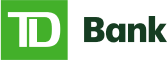You are now leaving our website and entering a third-party website over which we have no control.
What to Do if You Suspect Online Fraud
If you suspect or detect online fraudulent activity, it is vital that you report it to us. Your immediate action may prevent further theft or compromise. The sooner you act, the sooner we can help.
- Immediately report Fraud by calling
1-800-893-8554 - Contact the TD Bank Phishing and Identity Theft Department
1-800-893-8554
Phishing@td.com - Be prepared with all details of the incident, including transaction information, timing and the manner in which the compromise was identified. You may be asked for information, including the following:
- Did you receive a suspicious e-mail?
- Did your online banking site look or act differently than normal in any way?
- Did a fraudulent transaction post to your TD Bank account?
- Follow your company's escalation process for suspected computer viruses or malicious software. This may include shutting down your web browser or computer, and disconnecting your internet connection and wireless capability
- If a computer is compromised, any continuing activity or operation could expose additional sensitive information to criminals
- Contact your technical support department to scan and remove any malware from the computer, workstation or network before using your computer or network to access any sensitive information
- Change your password after the computer has been cleaned
If you suspect or detect online fraudulent activity, it is vital that you report it to us. Your immediate action may prevent further theft or compromise. The sooner you act, the sooner we can help.
- Immediately report Fraud by calling
1-800-893-8554 - Contact the TD Bank Phishing and Identity Theft Department
1-800-893-8554
Phishing@td.com - Be prepared with all details of the incident, including transaction information, timing and the manner in which the compromise was identified. You may be asked for information, including the following:
- Did you receive a suspicious e-mail?
- Did your online banking site look or act differently than normal in any way?
- Did a fraudulent transaction post to your TD Bank account?
- Follow your company's escalation process for suspected computer viruses or malicious software. This may include shutting down your web browser or computer, and disconnecting your internet connection and wireless capability
- If a computer is compromised, any continuing activity or operation could expose additional sensitive information to criminals
- Contact your technical support department to scan and remove any malware from the computer, workstation or network before using your computer or network to access any sensitive information
- Change your password after the computer has been cleaned