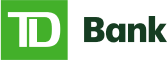You are now leaving our website and entering a third-party website over which we have no control.
How to open a checking account online
A checking account is one of the fundamental tools of personal finance. People use them for paying bills, buying things with checks and making debit card purchases. Many banks offer you an unlimited number of transactions, allow direct deposits, and enable you to pay bills online by transferring your funds.
In this article, we’ll show you what you need to open a checking account online, how to do it, and what some of the benefits are.
Before you open a checking account, compare which banking options would be useful to you. Visit the website of the bank of your choice and review the account options. Many banks offer a variety of personal checking accounts.
One might be a basic checking account with flexible ways to waive the monthly maintenance fee. The other could come with perks like free checks, interest earnings, and overdraft fee reimbursement. Banks also might offer checking accounts with perks for students.
Determine which checking account that best fits your needs, then proceed to the application. Here's a basic, streamlined look at the typical process for checking account online applications. After going to the bank's checking accounts page, start the application process.
What you’ll need to get started
-
Proof of Identification. You'll likely need some information from a government-issued ID, like a driver's license, state ID, or passport. Personal information is requested so that the bank can make sure it's really you opening an account online
-
Employment Information. Your employment type is needed for federal banking purposes — but not your income
-
Funds to seed the account. You will need to transfer funds from another source into the account. Have the account information for that source available
How to open the checking account
-
Enter your personal information, including proof of address, and employment type
-
Request (if available) a debit card for purchases and ATMs, and, if you like, a savings account
-
Input your estimated frequency of deposits and withdrawals
-
Select if you'd like to sign up for overdraft protection
-
Sign the agreements and disclosures form
-
Fund your account. Transfer funds with an online draft from another bank account, or by using the mobile banking app. Or, if the bank has physical locations, you could go to a branch and deposit funds there
-
Set up your online account info. Create a username and temporary password
-
Log in to your new digital banking account. You'll be asked to set up a new password
As soon as your account opening is complete, you should have access right away to your new checking account.
What to consider in a checking account
Fees
The monthly fees charged by banks vary a great deal and depend on several factors. Here are some factors to consider:
- Is it a basic checking account? Or something more advanced, like an interest-paying money market account? What level of services do you actually need?
- Does the account charge an overdraft fee? Linking checking to savings could prevent overdraft charges
- Are there transaction limitations? They're found with savings accounts more often than checking accounts. You might only be allowed a few monthly withdrawals or checks before a fee is charged
- A monthly maintenance fee might be avoided by keeping a certain daily minimum balance, or by making regular direct deposits
Security measures
Banks use a variety of security measures, both for creating your checking account and managing it. Here are some security measures to consider for keeping your identity and your money safe:
- Creating strong passwords is a good start
- Two-factor authentication by texts sent to your phone helps secure access
- When you open an account at a U.S. bank, it's FDIC-insured. That means a federal government agency is backing your deposit account up to a total of $250,000 per depositor, per FDIC-insured bank, per account category in the event that an FDIC-insured bank or savings association fails
- Sign up for early warning services. They'll inform you when your account has insufficient funds — or if your account falls below a defined minimum balance
- Direct deposits will go right into your deposit accounts, so there's no worry about late, misplaced, or missing checks
Features and perks
Other popular features and perks could make your account easier and more efficient to use. Here's some ways you might benefit from online banking:
- Round-the-clock access to your account
- Everyday banking is easier to track. You don't have to wait until your statement cycle ends to see your account status. With a click, view your current balance, check on the latest direct deposit, and view past transactions
- Pay bills online. Save on stamps, and there are no worries about a lost or late envelope with your payment inside. You also could schedule payments to help avoid late fees on your bills
- Make mobile deposits with the bank's mobile app. Photograph and deposit checks from wherever you are
- Securely send money into the accounts of friends or family
- Banks often waive the monthly maintenance fees when conditions are met. Keeping a high enough balance or making regular direct deposits may cut the fees
A range of services
Digital banking provides all the services of a brick-and-mortar bank location, but with at-home convenience. Some consumers also explore what other products and services online banks provide. Besides providing multiple checking accounts, TD Bank also offers a home equity line of credit and personal loans.
More tips for everyday saving, spending and living
There's always more to learn when it comes to managing your money.