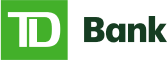You are now leaving our website and entering a third-party website over which we have no control.
TD Alerts Have a New Home
All the same alerts, in a more convenient place
Debit card alerts are moving—now you can set up alerts and manage your account right in Online Banking or the TD Bank app. Here's what that means for you:
Get all the same debit card alerts:
- Online or phone transaction (card not present)
- Transaction threshold
- Transaction declined
- Gas station
- International transaction
- ATM withdrawal
Simply make the switch by following these steps:
- Unenroll in the TD Alerts App to avoid receiving duplicate alerts
- Enroll in TD Alerts through Online Banking or the TD Bank app before the TD Alerts App goes away on January 5, 2023
If you're a business customer, keep in mind that only your company's primary user can enroll cardholders and manage TD Alerts in the TD Bank app and Online Banking.